Feature Spotlight: Secure Messaging
Providers that use Generations have many options available for screening caregivers at the beginning of each shift, before they make contact with clients. Caregivers can confirm they are not symptomatic through many available channels such as Secure Messaging, Caregiver Screening, or by phone and documented in the Call Center.
Agencies can use Secure Messaging in Generations to send daily inquiries to their caregiving staff, asking them to confirm their status as symptom-free or otherwise during the COVID-19 public health event. For details on other tools available in Generations, watch our latest webinar, Coordinating Care During COVID-19.
Your How-To Guide
How to pre-screen caregivers using Secure Messaging in Generations.
Agency Administrator View:
Send a secure message in Generations.
- Navigate to Message Center in Generations (activate the Message Center in Company Settings)
- Click on “New Message”
- Type a message and include a symptom screening questions for caregivers to answer such as, “In an effort to keep the entire care team safe, we’re instituting mandatory daily symptom screenings. Please read through the following list of symptoms: dry cough, fever, tiredness and/or difficulty breathing. If you have any of these symptoms please notify us by responding to this message or calling the office. If you do not have any symptoms, simply respond to this message with ‘No symptoms.’ Thank you for your cooperation. It is our goal to keep you safe!”
- Be sure to check the boxes “Send Text Notification” or “Send Email Notification” to notify caregivers through all available communication channels
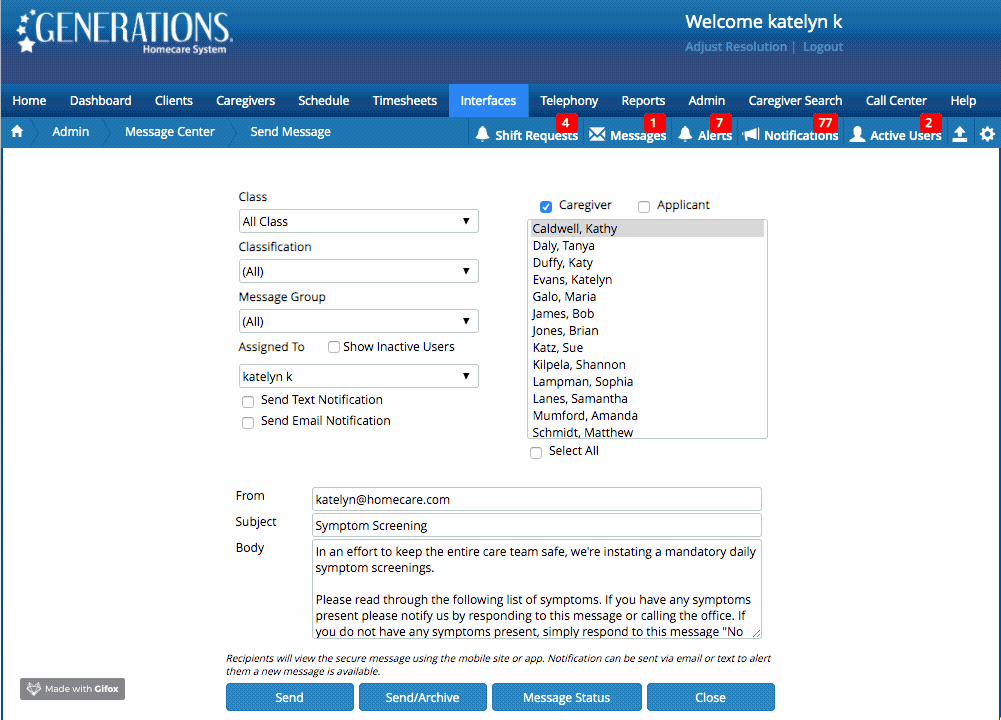
- Consider sending this message periodically throughout the day
- Select recipients and click “send”
Caregiver View:
Caregiver pop-up notification.
- Caregivers can receive a variety of alerts that a message is available to them in the Message Center – an app notification, text notification, or email notification
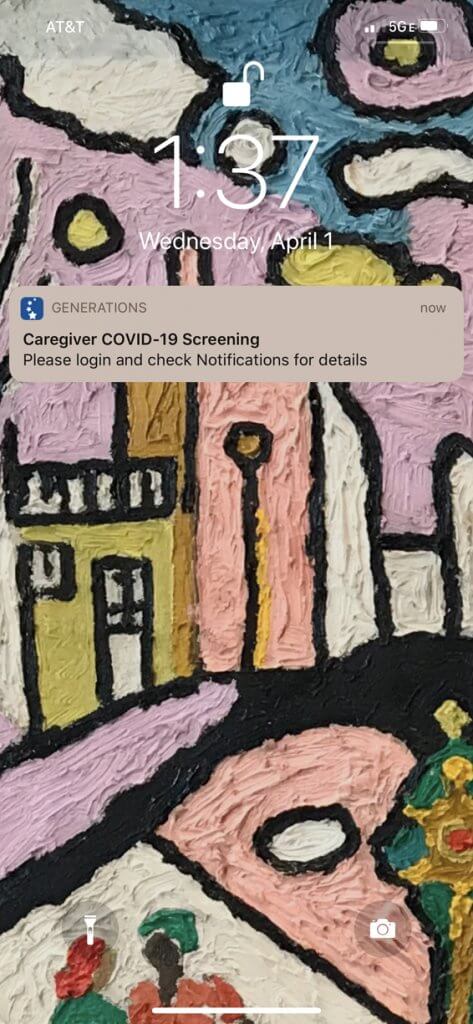
Caregiver Message Center in the Generations mobile app:
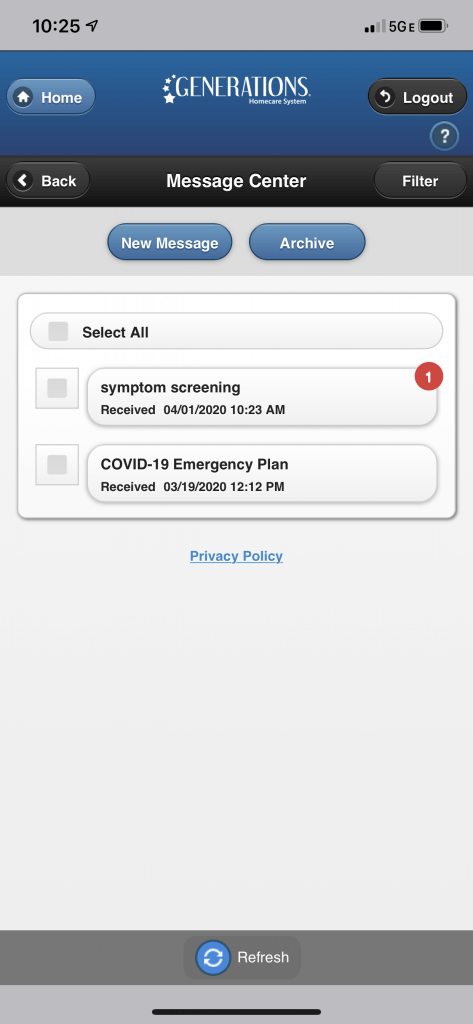
Caregivers can respond to Secure Messages from within the Generations mobile app:
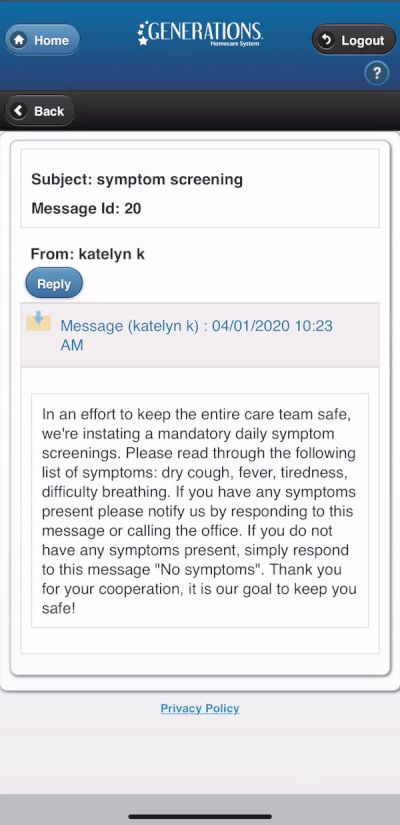
Consider adding a Required Task to a set of COVID-19 related tasks, reminding caregivers to complete the symptom screening via the Message Center. If a task is required, caregivers cannot log out of their shift until it has been marked as completed. Please note that this requires Generations EVV.
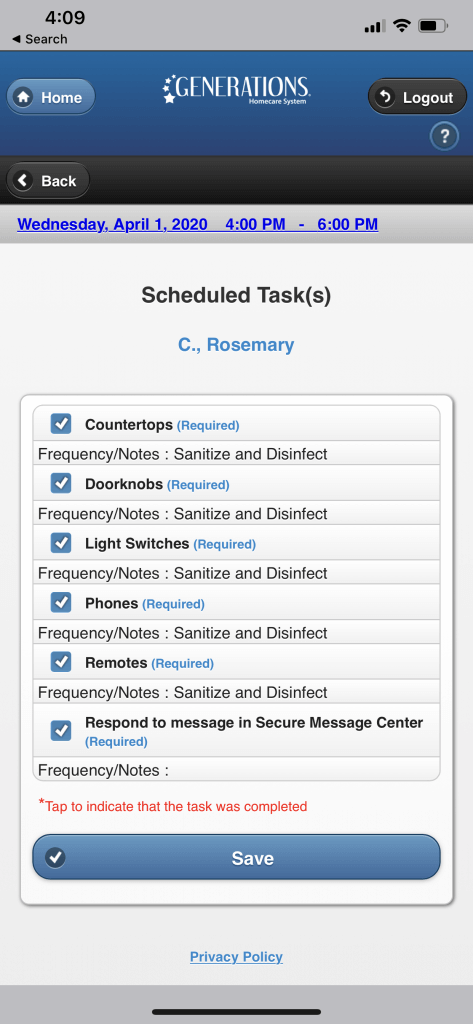
In Short
Secure Messaging helps caregivers deliver safe care while giving care recipients confidence in knowing their caregivers have evaluated their health before beginning a shift. However, as asymptomatic people can transmit the COVID-19 virus, caregivers who are cleared to report for shifts should always wear personal protective equipment (PPE), when available, such as disposable gloves and face masks, regardless of health status.
Current Generations users will receive an update when additional Caregiver Pre-Screening functionality is ready for use. Stay tuned for more information on this tool and additional forthcoming features.
Would you like to learn more about Secure Messaging and similar tools in Generations? Whether you’re a current customer or looking to sign up with Generations, LiveChat is the easiest way to reach us! We’re standing by.



